Humminbird SOLIX 12 User Manual
Download Humminbird SOLIX 12 User Manual. When it comes to fishing, the more diverse and varied your lure collection is, the greater your chances of catching fish. That's why the new Humminbird SOLIX 12 features all Humminbird innovations: from Mega Imaging to Autochart Live, Ethernet and Bluetooth connectivity, now available on huge 12-inch touchscreens, the largest never conceived in the field of underwater detection. Performance matters, but size too. It is with these data in mind that the Humminbird engineers have developed the Humminbird SOLIX 12, without any compromise. The Crosstouch touch interface allows you to quickly and intuitively access all technologies and to customize up to four panels in windows according to your needs.
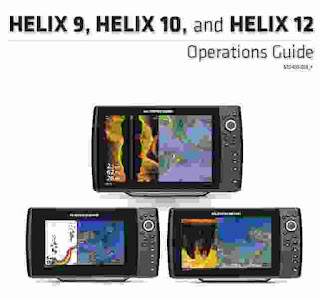 |
| Humminbird SOLIX 12 User Manual |
Table content of Humminbird SOLIX 12 User Manual
- Warnings
- Introduction
- How to Use this Manual
- Getting Started
- HELIX Control Head
- Menu System Overview
Open an X-Press Menu, Open the Main Menu, Select a Menu, Change a Menu Setting, Tips for Using the Menu System, Change the User Mode (Normal or Advanced), Close the Menu System - Views
Display a View, Show your Favorite Views, Save a View to a VIEW SHORTCUT Key, Display Digital Readouts, Combo Views - Sonar Overview (Sonar, DI, SI, CHIRP)
- Set up Sonar (Sonar, DI, SI, CHIRP)
- Display a Sonar View On-Screen
Understand the Sonar Views, Customize the Sonar View, Adjust Sonar Display Settings, Adjust Settings While you Fish, Compare Sonar Beams (Split Sonar View), Review Sonar History and Zoom In/Zoom Out, Navigation in Sonar Views - Display a Down Imaging View On-Screen
Down Imaging Overview, Customize the Down Imaging View, Adjust Settings While you Fish, Review Down Imaging History and Zoom In/Zoom Out, Navigation in Down Imaging Views - Display a Side Imaging View On-Screen
Understand the Side Imaging View, Customize the Side Imaging View, Adjust Settings While you Fish, Review Side Imaging History and Zoom In/Out, Navigation in Side Imaging Views - Manage Screen Snapshots and Recordings
- Chart Overview
Display a Chart View On-Screen, Select a Chart Source, Customize the Bird’s Eye View, Customize the Chart View, Display Humminbird LakeMaster Contour Lines and Depth Ranges, Change the Chart Orientation and Motion Mode - Navigation Overview
Navigation Alarms Overview, Man Overboard (MOB) Navigation - Waypoints
- Routes
- Tracks
- Search
- Manage your Navigation Data
Manage Waypoints, Manage Routes, Manage Tracks, Manage Groups, Search and Organize, Import/Export Navigation Data, Delete All Navigation Data and Reset - AutoChart Live Overview
Plan Your Map, Prepare the Control Head for Mapping, Record your Custom Map, Stop Recording, Correct Data, Display/Hide your Custom Map, Adjust the Map Display Settings - Manage your Control Head
- Update Software
- Maintenance
- Troubleshooting
- Specifications
- Contact Humminbird
0 Response to "Humminbird SOLIX 12 User Manual"
Post a Comment